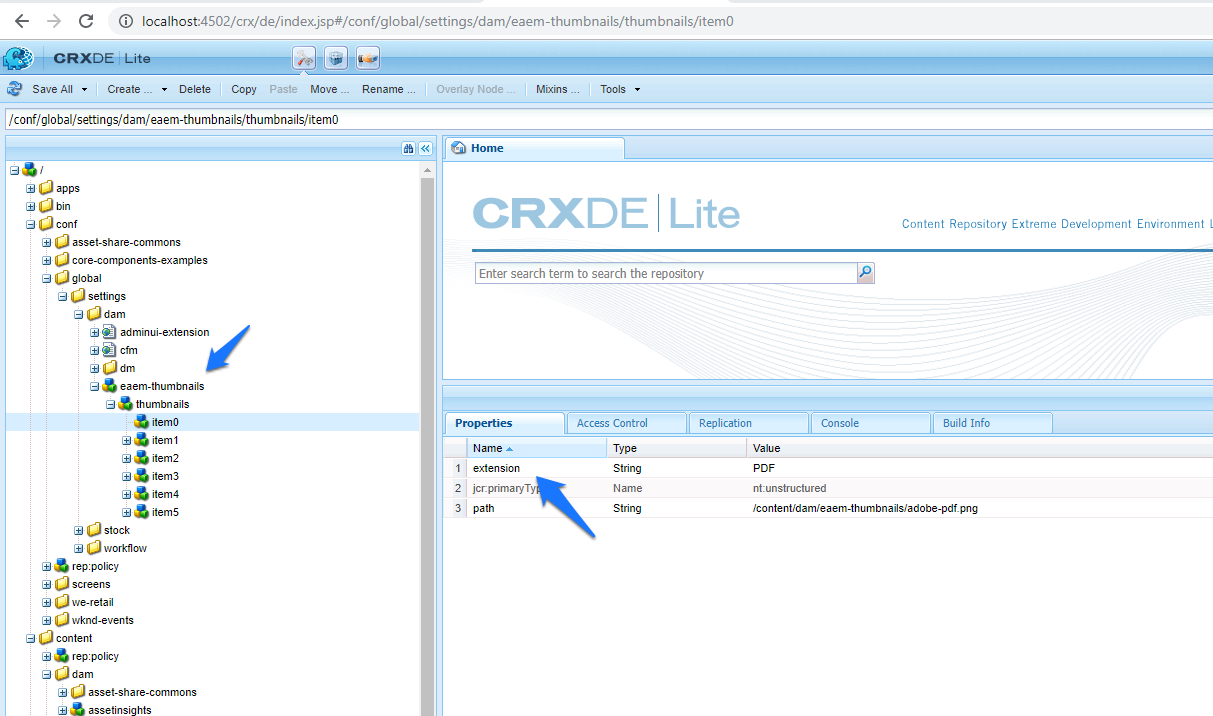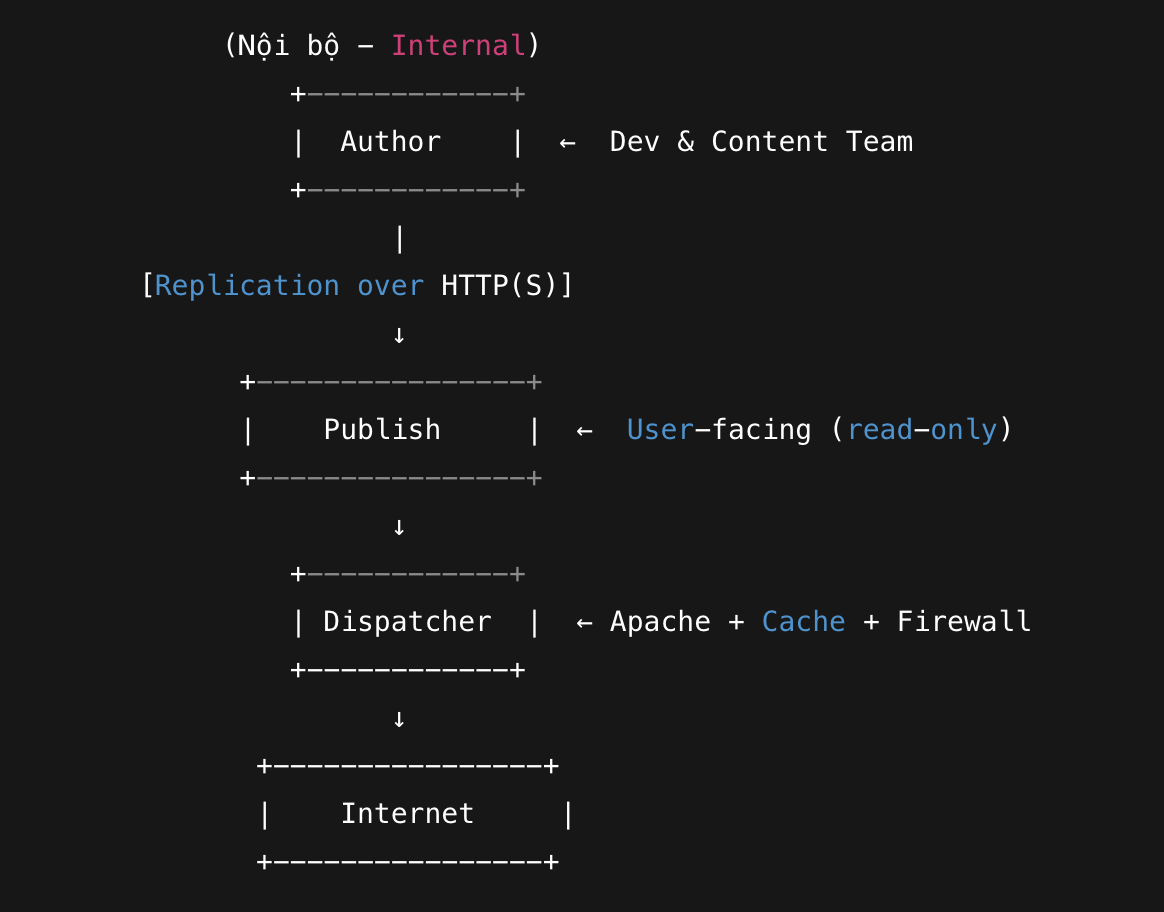This guide walks you through how to set up a full local AEM environment, including:
Author (4502) + Publish (4503) + Dispatcher (8080)
Goal Overview
| Component | Location | Port |
|---|---|---|
| Author | Your local machine | :4502 |
| Publish | Your local machine | :4503 |
| Dispatcher | Local Apache Server | :8080 |
1. Install Java & AEM SDK
A. Java 11
AEM requires Java 11 (not Java 17!).
bashCopyEditjava -version
# If Java 11 is not installed, install AdoptOpenJDK 11 or Temurin 11
B. AEM SDK (Author & Publish .jar)
Download from Adobe (requires partner or enterprise access).
Typical file names:
aem-sdk-quickstart-author-p4502.jaraem-sdk-quickstart-publish-p4503.jar
Place the files into two separate folders:
bashCopyEdit/aem-dev/
├── author/
│ └── aem-author-p4502.jar
├── publish/
│ └── aem-publish-p4503.jar
C. Start the Instances for the First Time
bashCopyEdit# Start Author
cd author
java -jar aem-author-p4502.jar
# Start Publish
cd ../publish
java -jar aem-publish-p4503.jar
On first run, it will unzip crx-quickstart and initialize the repository.
2. Change Default Password (admin / admin)
Access:
- Author:
http://localhost:4502 - Publish:
http://localhost:4503
→ Make sure to change the password to avoid security warnings.
3. Setup Dispatcher (Apache HTTP + Dispatcher Module)
A. Install Apache HTTP Server (if not already)
- Mac:
brew install httpd - Linux:
sudo apt install apache2 - Windows: Use WAMP/XAMPP or Docker (recommended)
B. Copy dispatcher-sdk Folder from AEM SDK Zip
Inside the AEM SDK provided by Adobe, you’ll find:
cssCopyEditdispatcher-sdk/
├── src/
│ ├── conf.d/
│ ├── conf.dispatcher.d/
Copy the entire dispatcher-sdk/ folder to use as your local workspace.
C. Run Dispatcher via Docker (Recommended)
Adobe supports running Dispatcher in Docker for easier setup:
bashCopyEditcd dispatcher-sdk
docker-compose up
→ Apache will be available at http://localhost:8080 by default.
4. Configure dispatcher.any
Edit the file: dispatcher-sdk/src/conf.dispatcher.d/dispatcher.any
apacheCopyEdit/renders {
/0001 {
/hostname "localhost"
/port "4503"
}
}
→ This forwards requests from Dispatcher to the local AEM Publish instance.
5. Verify the Setup
| URL | Function |
|---|---|
http://localhost:4502 | AEM Author UI |
http://localhost:4503 | AEM Publish UI |
http://localhost:8080/content/... | Dispatcher proxy to Publish |
- To enable auto-caching: Define rules under the
/cachesection - To expose APIs (Servlets): Configure the
/filterallow list - To debug Dispatcher: Check logs at
dispatcher-sdk/logs/
Summary
| Task | Action Command/Note |
|---|---|
| Run AEM Author | java -jar aem-author-p4502.jar |
| Run AEM Publish | java -jar aem-publish-p4503.jar |
| Setup Dispatcher (8080) | Use SDK + Docker or Apache HTTP server locally |
| Configure Dispatcher Target | Edit dispatcher.any for hostname + port |
| Test Access | Visit http://localhost:8080/content/wknd.html |